Overview
Workflows in Workbench are directed acyclic graphs (DAGs) - a sequence of dependent processing operations that can only be performed in one direction, with no closed (infinite) loops.
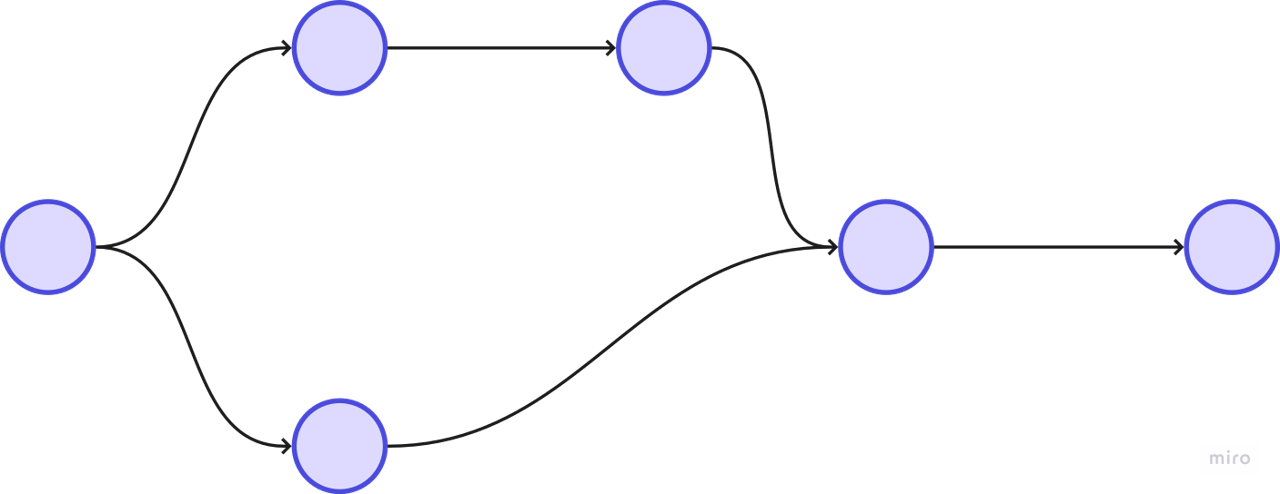
A simple DAG workflow
Declarative syntax
Workflows are expressed using Workbench Workflow Definition Language (WWDL). WWDL is a declarative workflow language - it expresses what operations need to be performed, but leaves the how up to the individual workflow nodes at execution time. This offers two advantages versus an imperative workflow:
- Lower complexity - provided the user is able to correctly express the business logic they wish to automate, the user doesn't need to understand Python syntax - or even how Workbench has been constructed.
- Language agnostic - although Workbench is a Python package, this may not always be the best language choice for all users - particularly those with legacy systems or established teams working in other languages. A declarative language would allow users to develop their own workflow orchestrators / runners in other coding languages that can consume WWDL - making this a good choice for businesses that want to document their data processing workflows today without worrying about vendor lock-in tomorrow.
Workflow runners
Workbench offers two methods for running workflows - basic and advanced:
| Mode | Intended use | Limitations |
|---|---|---|
| Basic | Running simple workflows locally, for development or debugging purposes. |
|
| Advanced | Running complex workflows locally or in the cloud. |
|
More information is provided in related sub-sections within this guide.